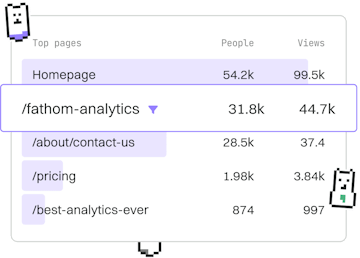Basics
Go fmt
Formatting with fmt
Go fmt package formats and prints output with Sprintf.
Introduction to fmt Package
The fmt package in Go provides versatile functions to format and print text. It's essential for outputting data in a readable form, whether to the console, a file, or a network connection. The package includes functions like Print, Printf, Sprintf, and more, each serving different purposes for text formatting and output.
Basic Print Functions
The fmt package offers several basic functions for printing text. Here are some commonly used ones:
Print: Prints the standard output without formatting.Printf: Prints formatted output, allowing you to include variables in a string.Println: Similar toPrint, but adds a newline at the end.
Using Sprintf for String Formatting
Sprintf is a powerful function in the fmt package that formats and returns a string without printing it. This is useful when you need to format a string for further use or manipulation in your program.
Formatting Verbs in fmt
The fmt package uses formatting verbs, which are placeholders that determine how variables are formatted. Some commonly used verbs include:
%s: String%d: Decimal integer%f: Floating-point number%t: Boolean%v: Default format
Conclusion
The fmt package is a core component of Go, crucial for formatting and printing text. Mastering fmt functions like Print, Printf, Sprintf, and understanding formatting verbs will enhance your ability to output data effectively in Go applications. In the next article, we will explore the log package for logging activities in Go.
Basics
- Previous
- Workspaces
- Next
- log