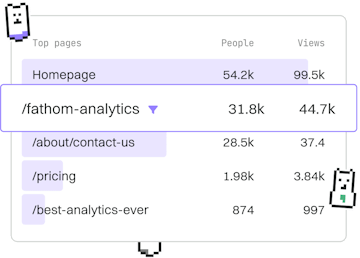Web Development
Go CORS
Handling CORS
Go CORS enables cross-origin requests with middleware.
Introduction to CORS
Cross-Origin Resource Sharing (CORS) is a mechanism that allows restricted resources on a web page to be requested from another domain outside the domain from which the first resource was served. This is essential for web applications to securely interact with resources across different origins.
Why Use CORS in Go Applications?
In Go applications, enabling CORS is crucial when your frontend code is hosted on a different domain than your backend API. Without properly configured CORS, browsers will block requests, leading to failed API interactions. By implementing CORS, you can specify who can access your resources and how they can be accessed.
Setting Up CORS with Go Middleware
To enable CORS in a Go application, you can use a middleware package such as `github.com/rs/cors`. This package simplifies the process and provides a robust solution for handling CORS in your application.
Customizing CORS Configuration
While the default CORS configuration allows all origins, methods, and headers, you can customize these settings to enhance security. You can specify which origins can access your resources, which HTTP methods are allowed, and which headers are permitted.
Testing CORS Configuration
Once you've set up your CORS configuration, it's important to test it to ensure it behaves as expected. You can use tools like Postman or simply test through browser developer tools to verify that your API can be accessed from the allowed domains.
Conclusion
Implementing CORS in your Go applications is a vital step in ensuring secure and functional cross-origin communications. By using middleware such as `github.com/rs/cors`, you can easily configure and manage CORS policies to fit your application's needs. As you move forward, consider reviewing your CORS settings regularly to align with your security requirements.
Web Development
- Previous
- Environment Variables
- Next
- Logging