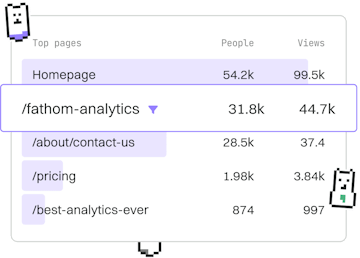Logging
Go Error Logging
Logging Errors
Go error logging captures errors with zerolog or logrus.
Introduction to Go Error Logging
Error logging in Go is a crucial part of building robust applications that can handle unexpected scenarios gracefully. By logging errors effectively, developers can gain insights into issues and debug them efficiently. Two popular libraries for error logging in Go are Zerolog and Logrus.
In this guide, we'll explore how to use these libraries to capture and log errors in Go applications.
Setting Up Zerolog for Error Logging
Zerolog is a fast and efficient structured logger for Go. It's designed to be efficient both in terms of memory usage and speed, making it suitable for high-performance applications.
To install Zerolog, use the following command:
Once installed, you can start logging errors using Zerolog. Here's a simple example:
Setting Up Logrus for Error Logging
Logrus is another popular logging library in Go, known for its flexibility and ease of use. It allows for structured logging in JSON format by default, which is very useful for log aggregation and analysis.
To install Logrus, run the following command:
After installing Logrus, you can start logging errors as shown in this example:
Comparing Zerolog and Logrus
Both Zerolog and Logrus are excellent choices for error logging in Go, but they have some differences:
- Performance: Zerolog is generally faster and more memory-efficient than Logrus.
- Ease of Use: Logrus is often considered easier to use, especially for developers familiar with logging in other languages.
- JSON Logging: Both libraries support JSON logging, but Logrus has it as the default format.
The choice between Zerolog and Logrus depends on the specific needs of your application, such as performance requirements and ease of integration.
Conclusion
Effective error logging is essential for maintaining the health and performance of your applications. Both Zerolog and Logrus offer robust solutions for logging errors in Go, each with its own strengths. By leveraging these libraries, you can enhance your application's ability to handle errors smoothly and provide valuable insights for debugging and monitoring.
Logging
- Logging
- Error Logging
- Request Logging
- Previous
- Logging
- Next
- Request Logging