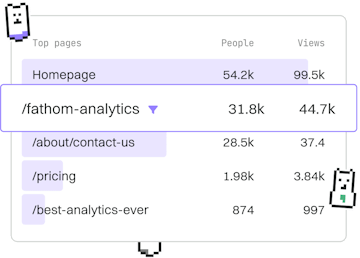File I/O
Go File Paths
Handling File Paths
Go file paths use filepath for cross-platform path handling.
Introduction to Go File Paths
In Go, handling file paths efficiently is crucial for cross-platform development. The `filepath` package is integral to this process, offering a set of functions to manipulate and transform file paths in a way that is portable across different operating systems. In this guide, we will explore the `filepath` package, its key functions, and how to use them effectively.
Basic File Path Operations
The `filepath` package provides a variety of functions to work with file paths. These functions help in joining paths, extracting components, and normalizing paths. Let's take a closer look at some of these basic operations.
Joining File Paths
Joining file paths is a common operation, especially when constructing paths dynamically. The `filepath.Join` function is used to concatenate path components, ensuring the correct path separator is used for the operating system. Here's an example:
Extracting Components of a Path
To extract components such as the directory or the base name of a file, the `filepath` package provides functions like `Dir` and `Base`. These functions help in separating the path into its constituent parts. Below is an example demonstrating their use:
Normalizing File Paths
File paths can often contain redundant elements like `.` or `..`. The `filepath.Clean` function simplifies these paths by parsing and removing such elements. This is particularly useful for ensuring paths are consistent and correct. Here is how it works:
Conclusion and Next Steps
Understanding how to manipulate and handle file paths using Go's `filepath` package is essential for developing robust cross-platform applications. By mastering these functions, you can efficiently manage file paths in your programs. In the next post, we will cover File Deletion in Go, building on the concepts of file handling introduced here.
File I/O
- File Reading
- File Writing
- File Paths
- File Deletion
- Previous
- File Writing
- Next
- File Deletion