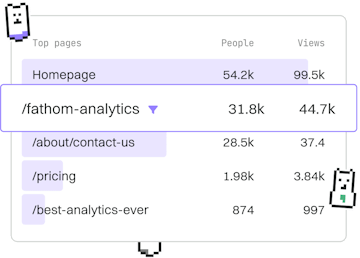File I/O
Go File Writing
Writing Files
Go file writing uses os.WriteFile with buffered writers.
Introduction to File Writing in Go
Writing to files in Go is a fundamental operation, often needed for data storage, logging, and more. In this guide, we will explore how to write data to files using Go's os.WriteFile function along with buffered writers for efficient data handling.
Using os.WriteFile for Simple File Writing
The os.WriteFile function in Go provides a straightforward way to write data to a file. It takes three arguments: the file path, the data to write, and the file permissions. This method is suitable for writing small amounts of data.
Buffered Writing for Efficient File Operations
When dealing with larger files or requiring more control over the writing process, using a buffered writer can be beneficial. Go's bufio package provides the Writer type, which buffers writes to an underlying io.Writer, reducing the number of write operations required.
Understanding File Permissions
File permissions in Go are specified using an octal number. The most common permission is 0644, which means the owner of the file has read and write permissions, while others have read-only access. Adjust these permissions based on your specific use case to ensure security and functionality.
Error Handling in File Writing
Error handling is crucial when writing files to ensure data integrity and application stability. Always check for errors returned by file operations and handle them appropriately, perhaps by logging or retrying the operation.
File I/O
- File Reading
- File Writing
- File Paths
- File Deletion
- Previous
- File Reading
- Next
- File Paths