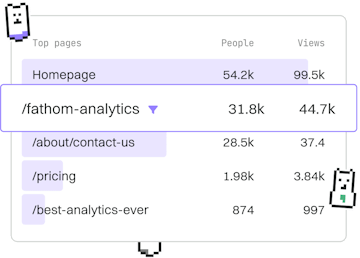File I/O
Go File Deletion
Deleting Files
Go file deletion uses os.Remove with error checks.
Introduction to File Deletion in Go
File deletion is a crucial operation performed when managing files in Go. The os package provides a straightforward method to delete files, known as os.Remove. This function not only removes the file but also checks for errors that might occur during the deletion process.
Using os.Remove to Delete a File
The os.Remove function is used to delete a file in Go. It takes a single argument, the path to the file you wish to delete. Here's how you can use it in your code:
Handling Errors During File Deletion
Handling errors is essential when working with file operations. The os.Remove function returns an error if something goes wrong, such as if the file does not exist or there are insufficient permissions. It's important to check for these errors to ensure your program behaves as expected.
Deleting Directories with os.RemoveAll
While os.Remove is used for deleting individual files, the os.RemoveAll function can be used to delete entire directories and their contents. This is particularly useful when you need to clear out a directory without having to manually remove each file.
Best Practices for File Deletion in Go
- Always check for errors when using
os.Removeoros.RemoveAllto handle any issues gracefully. - Ensure you have the necessary permissions to delete the file or directory.
- Consider the implications of deleting files and directories to avoid unintended data loss.
File I/O
- File Reading
- File Writing
- File Paths
- File Deletion
- Previous
- File Paths
- Next
- HTTP Server