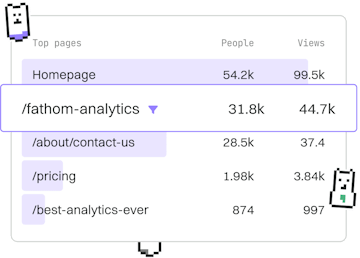Web Development
Go Echo Framework
Using Echo Framework
Go Echo framework supports typed routing and REST APIs.
Introduction to the Go Echo Framework
The Go Echo framework is a high-performance, extensible, and minimalist web framework for Go (Golang). It is designed to provide developers with a robust foundation for building RESTful services and web applications with ease. Echo is particularly known for its speed and efficiency, making it a popular choice for developers who need to create scalable web applications.
Setting Up Echo
To get started with Echo, you first need to install Go on your system. Once Go is installed, you can use the go get command to install Echo:
This command will download the Echo package and its dependencies, making it ready for use in your project.
Creating a Simple Web Server
Let's create a simple web server using Echo. The following example demonstrates how to set up a basic server that responds with "Hello, World!" when accessed at the root URL:
In this example, we import the Echo package and create a new instance of the Echo server. We define a route for the GET method at the root path (/) that returns a "Hello, World!" message. Finally, we start the server on port 8080.
Typed Routing in Echo
Echo supports typed routing, which allows you to define routes with specific data types for parameters. Here's how you can create a route with a typed parameter:
In this snippet, we define a route /users/:id where :id is a parameter that can be accessed using c.Param("id"). This enables type-safe parameter handling within your routes.
Building REST APIs with Echo
Echo is well-suited for building RESTful APIs. It provides features such as context management, middleware support, and JSON handling. Here is a basic example of a REST API endpoint to create a new user:
In this example, we define a POST route at /users that expects a JSON body with user details. We use the c.Bind method to bind the incoming JSON to a User struct. The response is a JSON representation of the created user with a status code of 201 (Created).
Web Development
- Previous
- Gin Framework
- Next
- REST APIs