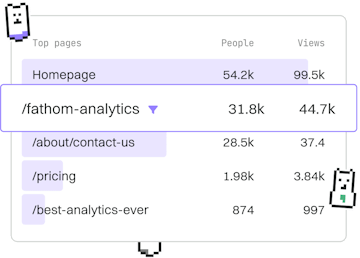Basics
Go log
Logging with log
Go log package provides basic logging with customizable output.
Introduction to Go log Package
The Go log package is a simple yet effective logging package that allows developers to output log messages to different destinations. It provides basic logging features like printing messages, along with time and date stamps. This package is suitable for small to medium-sized applications where advanced logging features are not required.
Basic Usage of the log Package
To begin using the log package, you need to import it in your Go application. The package provides several functions, such as `Print`, `Printf`, `Println`, `Fatal`, `Fatalf`, `Panic`, and `Panicf`, which are used to write logs. Let's explore a basic example.
In the example above, `log.Println` is used to print a simple message, while `log.Printf` is used for formatted output, similar to `fmt.Printf` from the fmt package.
Logging Levels and Severity
The Go log package does not directly support different logging levels like 'info', 'warn', or 'error'. However, you can achieve similar functionality by customizing the output and using conditional logic. For more sophisticated logging requirements, consider using third-party packages like `logrus` or `zap`.
Customizing Log Output
Customizing the output of logs is an essential feature for many applications. The Go log package allows you to set the output destination (e.g., file, console, etc.) and flags that determine the format of the log messages.
In this example, we create a file named `app.log` and set it as the output destination using `log.SetOutput`. We also customize the log format using `log.SetFlags`. The flags `Ldate`, `Ltime`, and `Lshortfile` add the date, time, and file name with line number to each log entry.
Handling Errors with log.Fatal and log.Panic
The log package provides `log.Fatal` and `log.Panic` functions to handle errors. `log.Fatal` logs a message and then calls `os.Exit(1)`, while `log.Panic` logs a message and then panics, which can be recovered using `recover()`.
In this example, `log.Fatal` is used to log an error message and terminate the program immediately. This is helpful for critical errors that require the program to stop.
Conclusion
The Go log package is a fundamental tool for developers to implement logging in their applications. While it provides essential logging capabilities, for advanced logging features, you might want to explore third-party libraries. Understanding how to use the log package effectively can help in debugging and monitoring applications efficiently.