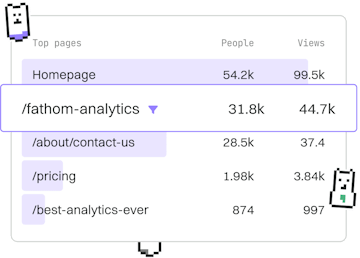JSON
Go JSON Decoding
Decoding JSON
Go JSON decoding uses json.Unmarshal with typed structs.
Understanding JSON Decoding in Go
In Go, decoding JSON data into Go data structures is a common task, especially when dealing with web APIs. The json.Unmarshal function is used for this purpose. It allows you to convert JSON data into Go's native data structures, primarily using structs. This ensures that your data is strongly typed and easy to work with.
Using json.Unmarshal Function
The json.Unmarshal function is pivotal in decoding JSON in Go. It takes two arguments: a byte slice of JSON data and a pointer to a struct where the JSON data will be stored. Let's dive into an example to see how this works in practice.
In this example, we have defined a User struct with fields that map to the keys in the JSON data. The json.Unmarshal function reads the JSON data and populates the user struct. Notice the use of struct tags (e.g., `json:"id"`) to specify how JSON keys map to struct fields.
Handling Nested JSON Objects
Go's json.Unmarshal can also handle nested JSON objects by defining nested structs. This allows you to decode complex JSON data into structured Go data types.
In the above code, UserWithAddress is a struct that includes an embedded Address struct. The json.Unmarshal function can automatically decode nested JSON objects into nested Go structs, making it easy to manage complex data structures.
Error Handling in JSON Decoding
Handling errors in JSON decoding is crucial, as malformed JSON or mismatched types can lead to issues. The json.Unmarshal function returns an error if the decoding process fails. It's a good practice to always check for this error and handle it appropriately.
In this snippet, if the JSON data is invalid or doesn't align with the Go struct, an error message is printed, and further execution is halted. This ensures that your program can gracefully handle unexpected situations.
JSON
- JSON Handling
- JSON Encoding
- JSON Decoding
- Previous
- JSON Encoding
- Next
- Web Frameworks